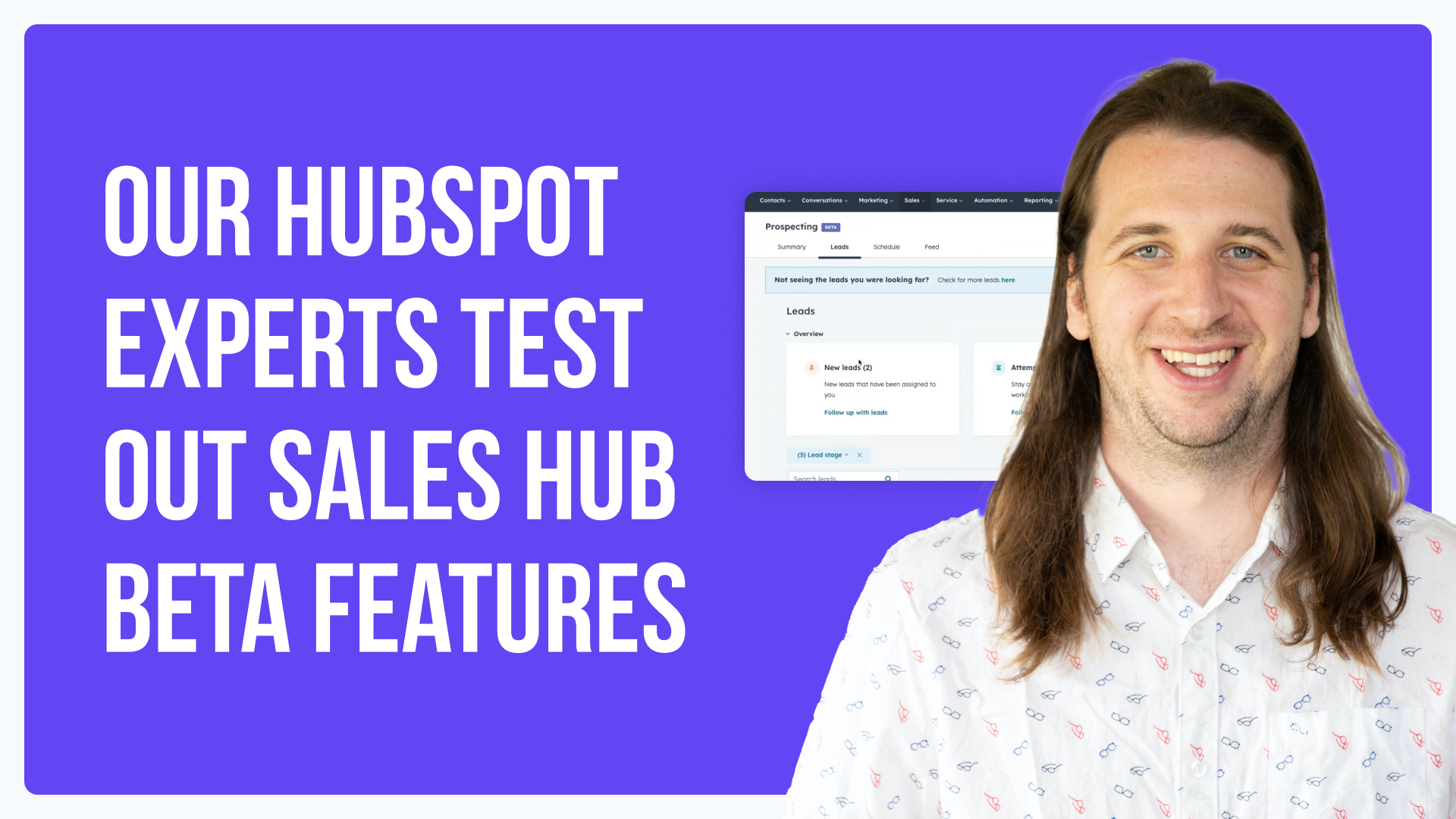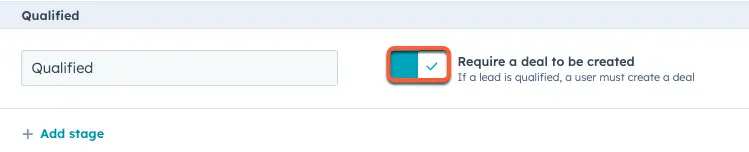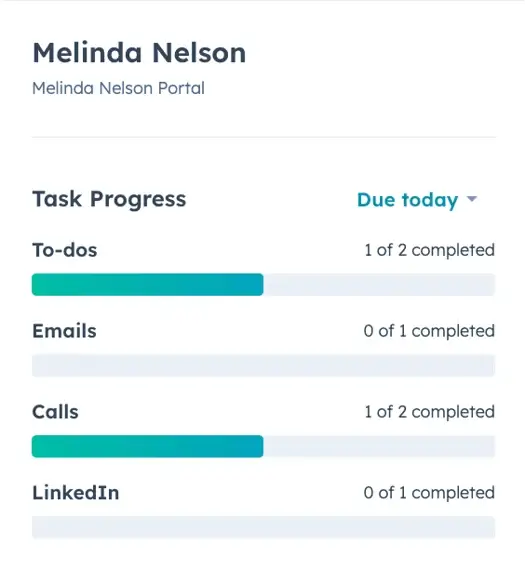Our HubSpot Experts Test Out Sales Hub Beta Features
As an agency focused on leveraging marketing and sales technology to improve the customer experience, we continually try out new features and updates as soon as they become available on the platforms we use, like HubSpot, so we can become experts in them and accelerate our clients’ campaigns.
We immediately got excited when the new Sales Hub features were introduced at INBOUND 2023. While many are still in Beta, our HubSpot experts have been working with and testing them so that we can guide our clients through the updates.
Two features we are most excited to utilize are the new Lead Functionality and Prospecting View and Dashboard.
Here is a technical walk-through of the new updates in HubSpot Sales Hub.
Lead Functionality
HubSpot has finally introduced a Lead “object” into its platform. While we say “object,” it is important to note that HubSpot’s lead functionality differs from Salesforce’s lead process. Salesforce uses a lead object and is used often to convert people from lead to contact to an account. HubSpot’s lead functionality is more of a build-on to contacts. It is not meant to exist instead of a contacts object, but more so layers on to it.
Before using the new features, it is important to configure the lead settings for your account. These settings include a new Lead Stage field that can be used by a sales team to classify where they are in the process of evaluating a lead. HubSpot supplies some default values, but custom values are encouraged to match an organization’s terminology. Our favorite feature of this Lead Stage field is the automation attached to the “Qualified” value. Organizations can now require a deal to be created in HubSpot when a sales rep qualifies a lead.
With these settings properly configured, sales team members can pull in the leads that they want to reach out to, based upon contact lifecycle stage and timeframe. Do you want to schedule the next activity or perform an action like call, email, or enroll in a sequence? You can do that from one place now. Once an action has been completed, the lead status will automatically be updated.
Prospecting View and Dashboard
With the new prospecting view and dashboard, users can now see leads assigned to them from a specific event or time frame. This makes following up with them convenient and can help improve the lead-to-follow-up time. A user can also now manage sequences, like prospect outreach, right from the dashboard, and can update a lead record to move the person to a regular contact when the time is right.
The new dashboard shows the user the tasks assigned to them and calls out tasks that are overdue. The user can start the task right from the dashboard and can keep track of their completed tasks as well. A calendar and individual activities are also incorporated into the new dashboard.
Talk to an Expert Today
For a more complete understanding of HubSpot’s Sales Hub beta features, watch the video above. If you have questions or need help with your instance, give our revenue operations team a call. We’re here to help, whether it’s with HubSpot, Salesforce, Marketo, Pardot, or another platform, and can get your instance set up, integrated, migrated, or anything in between.