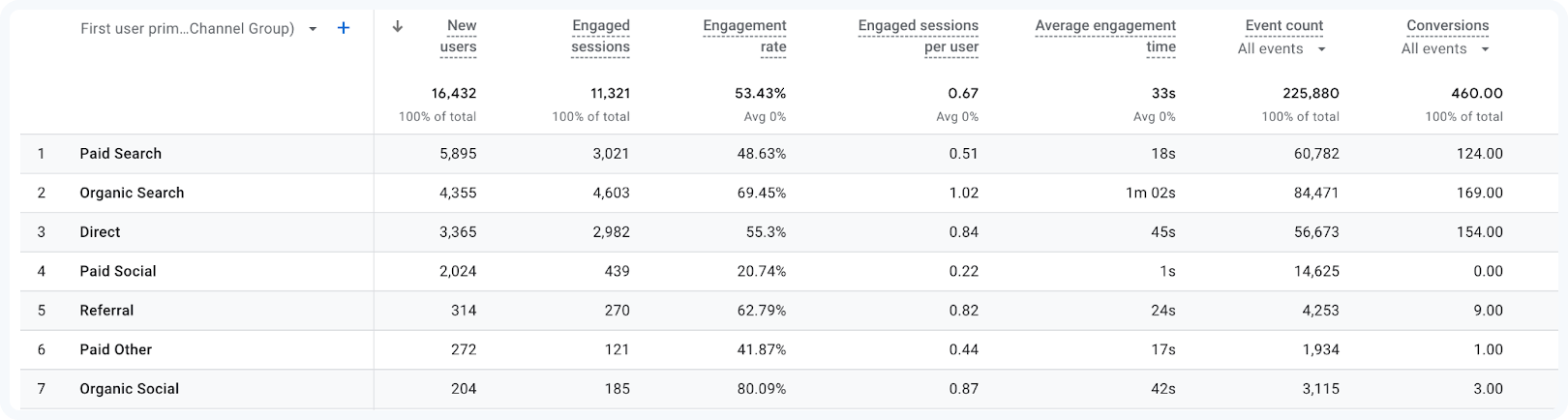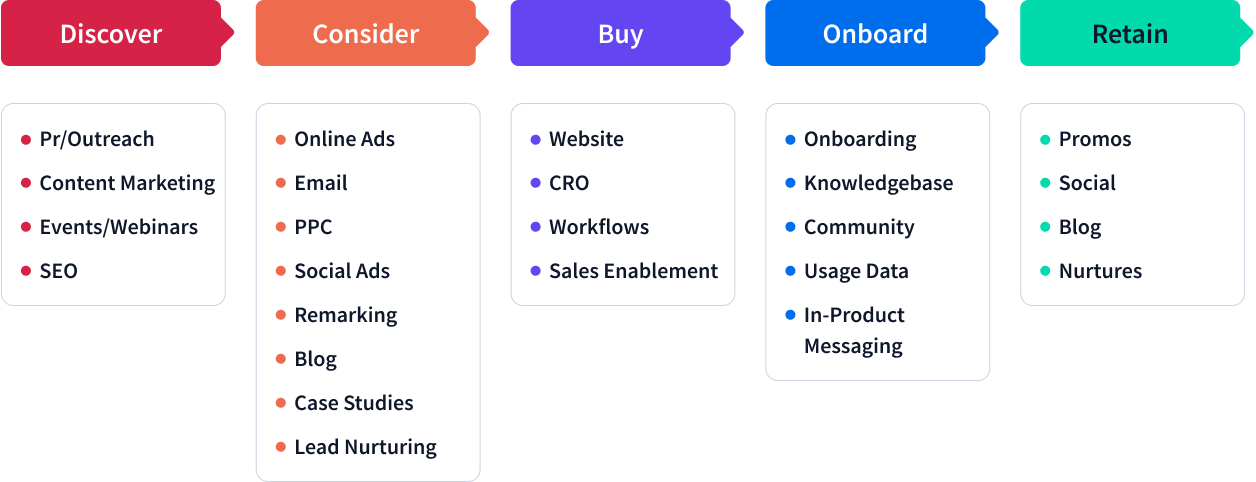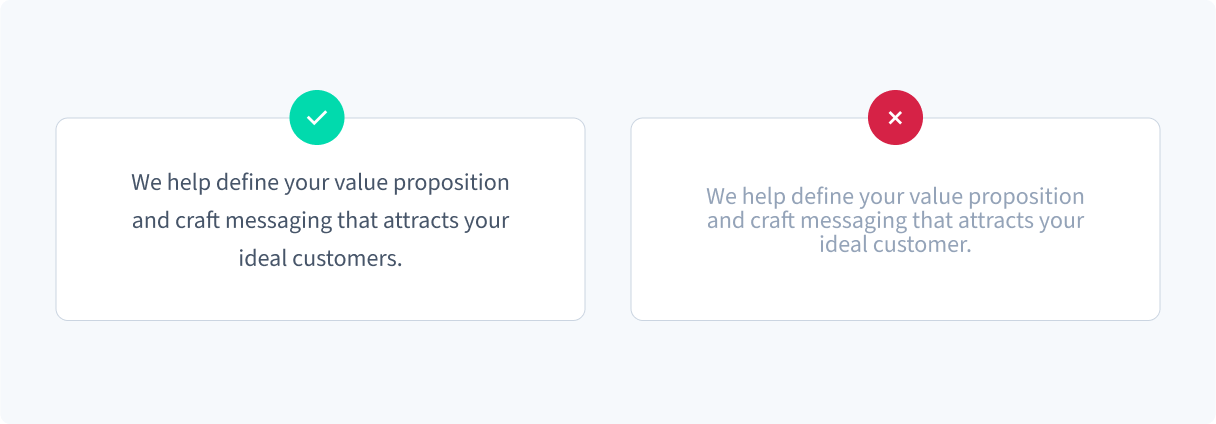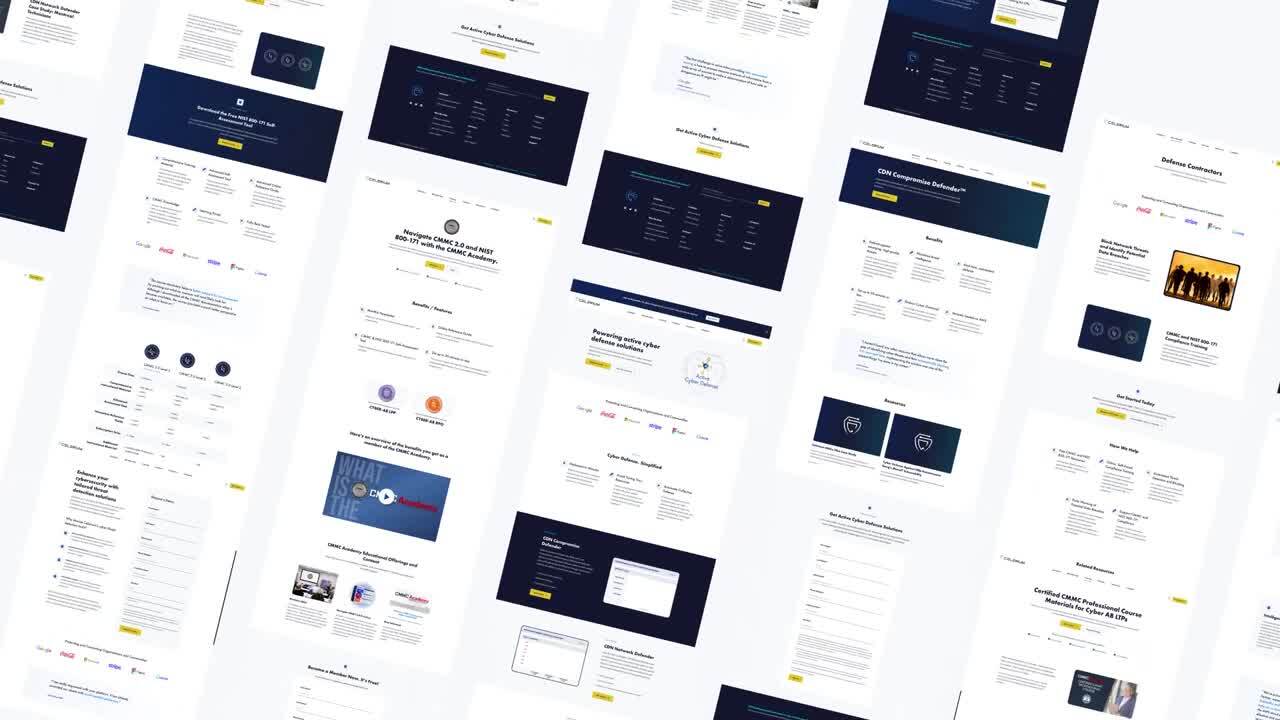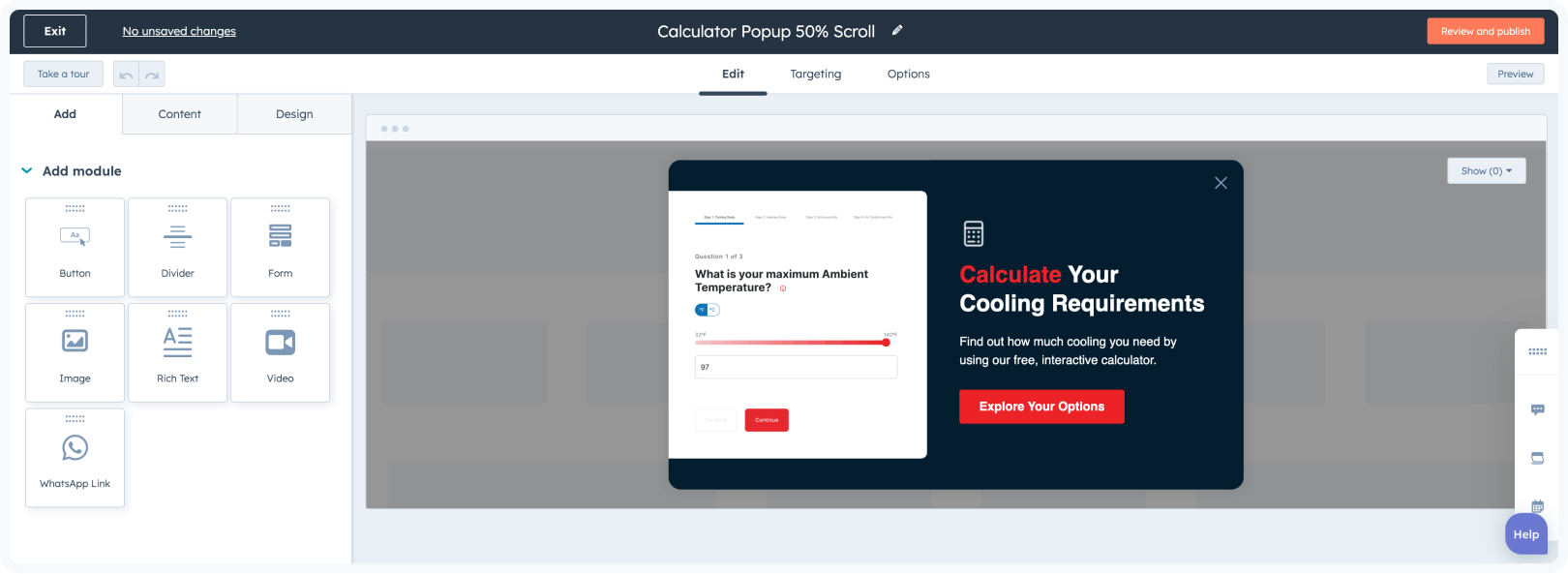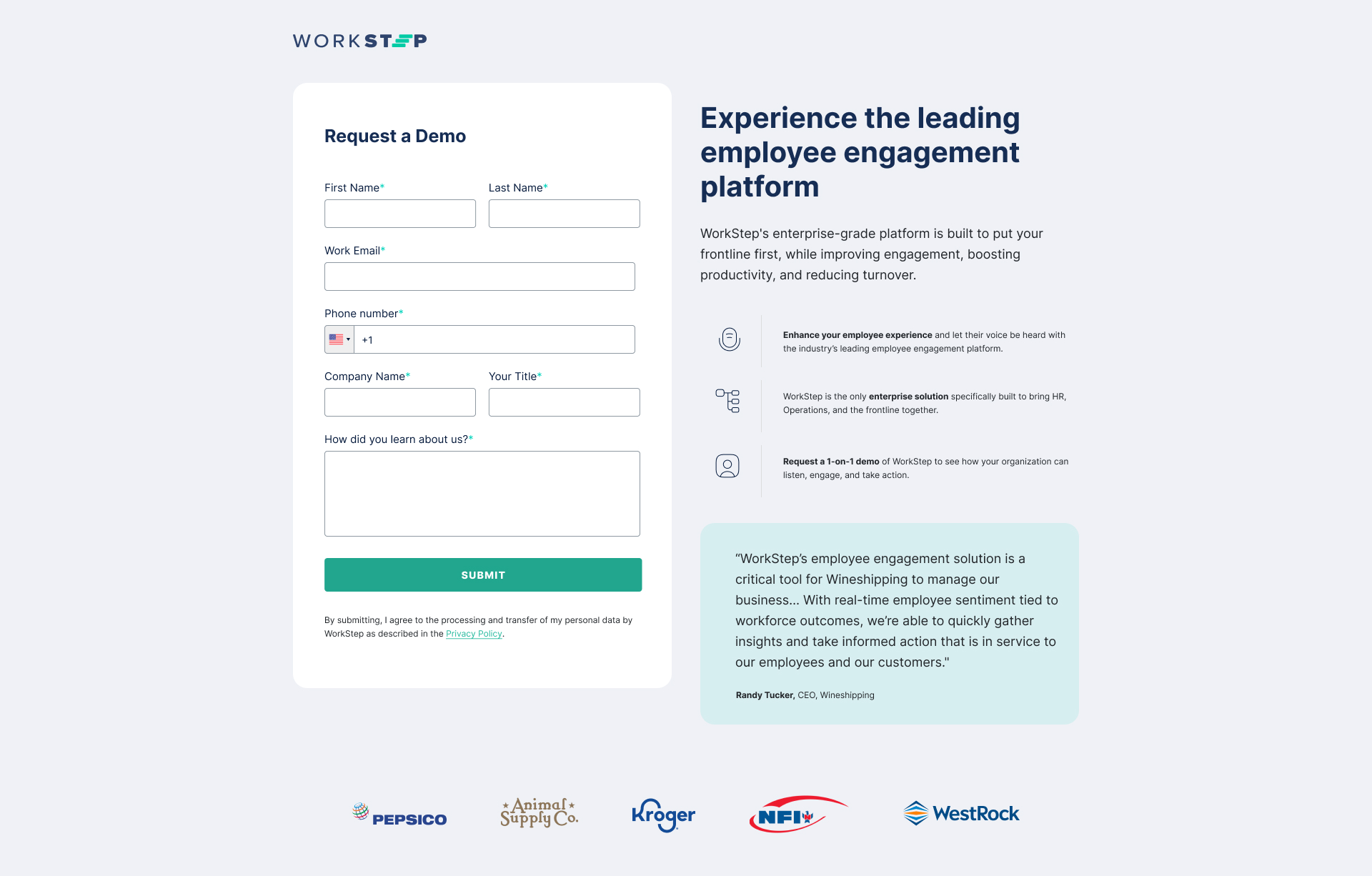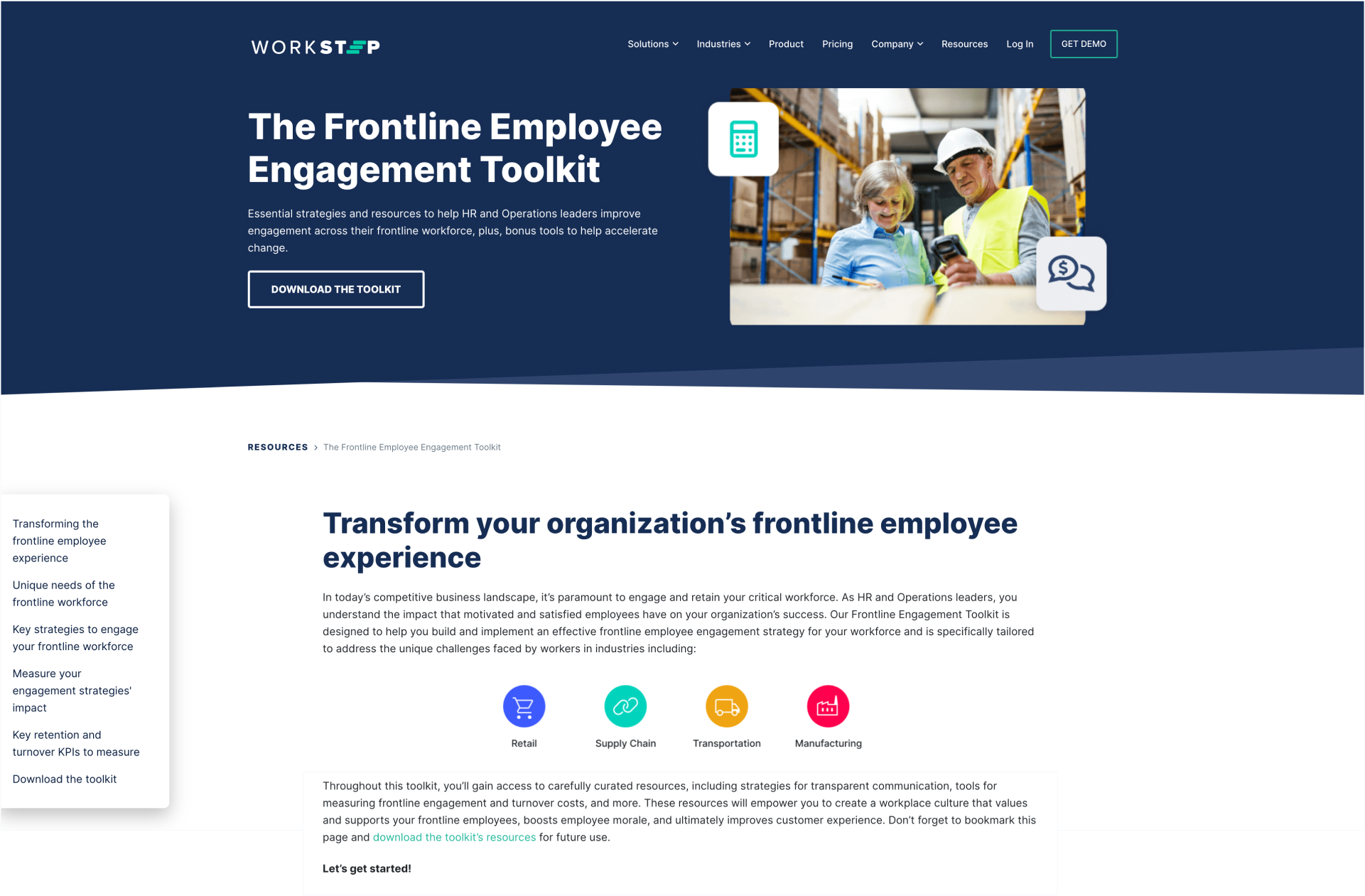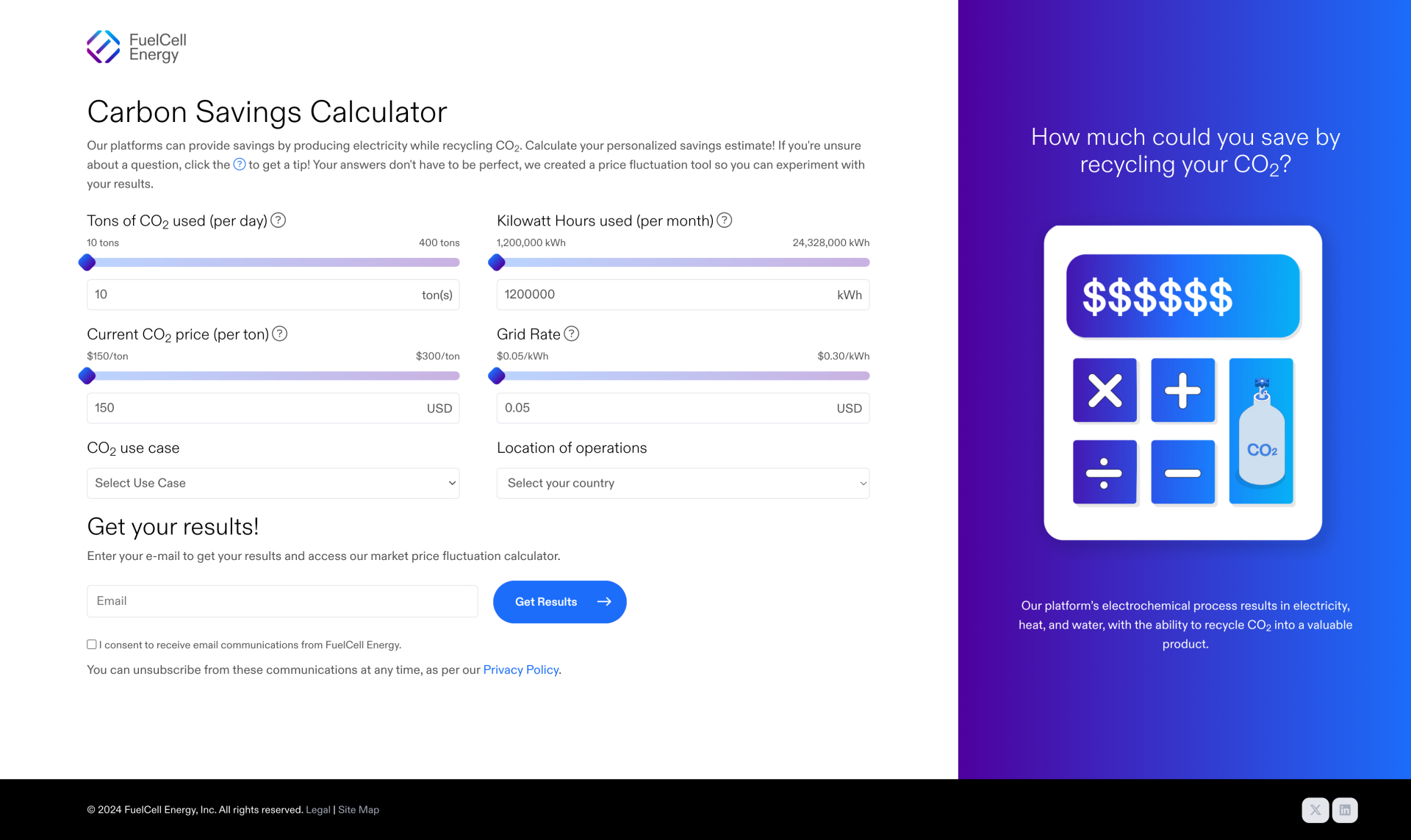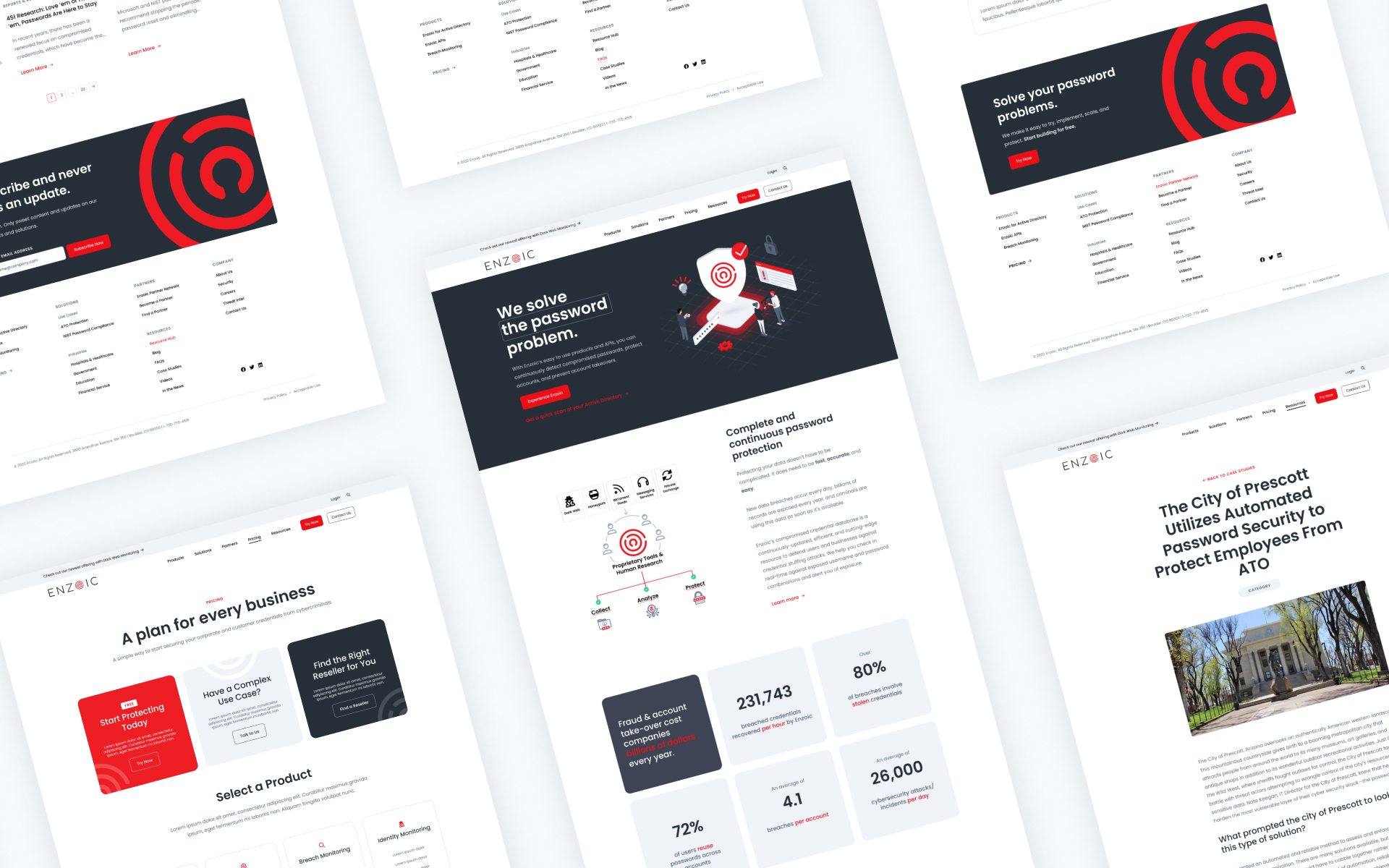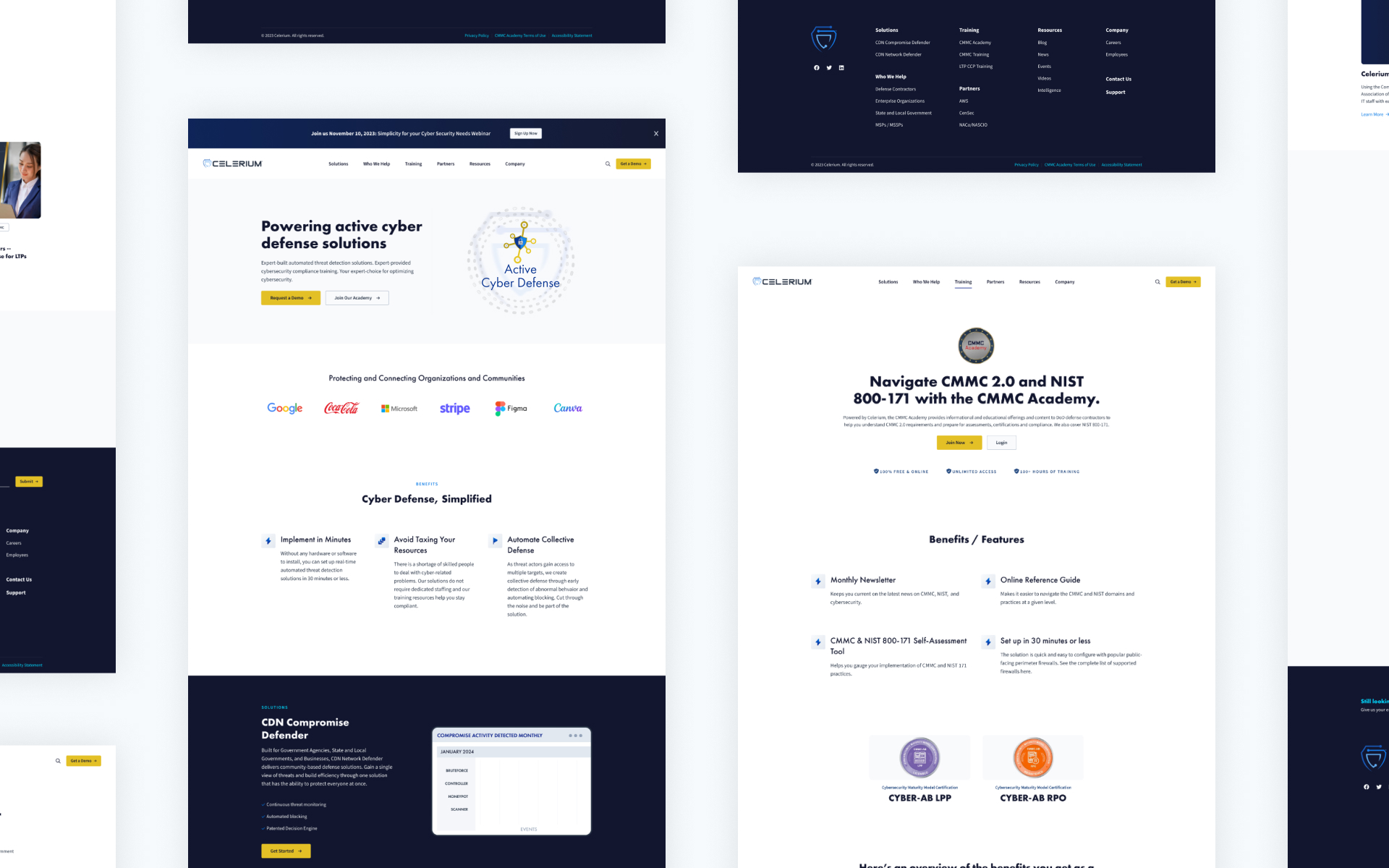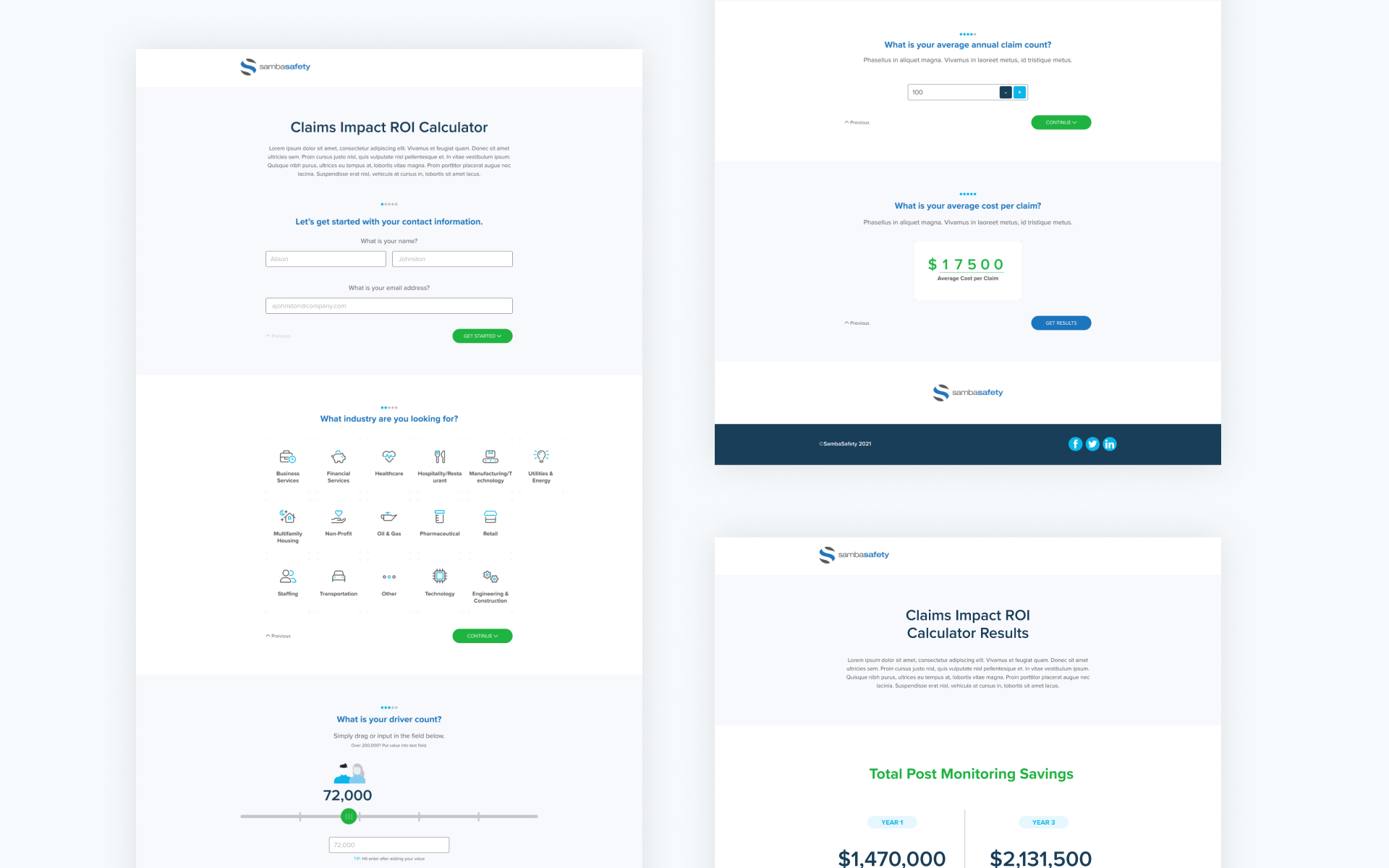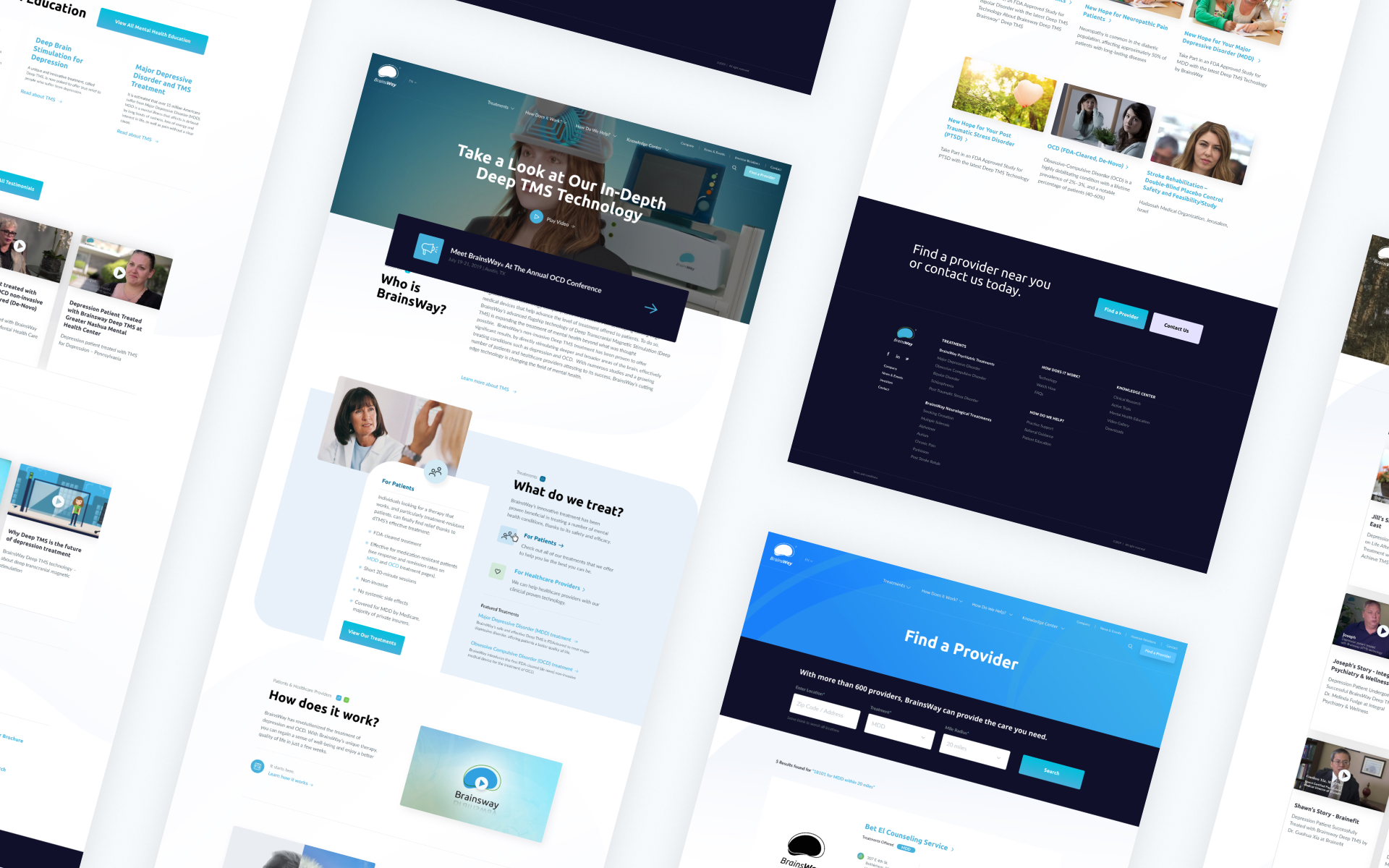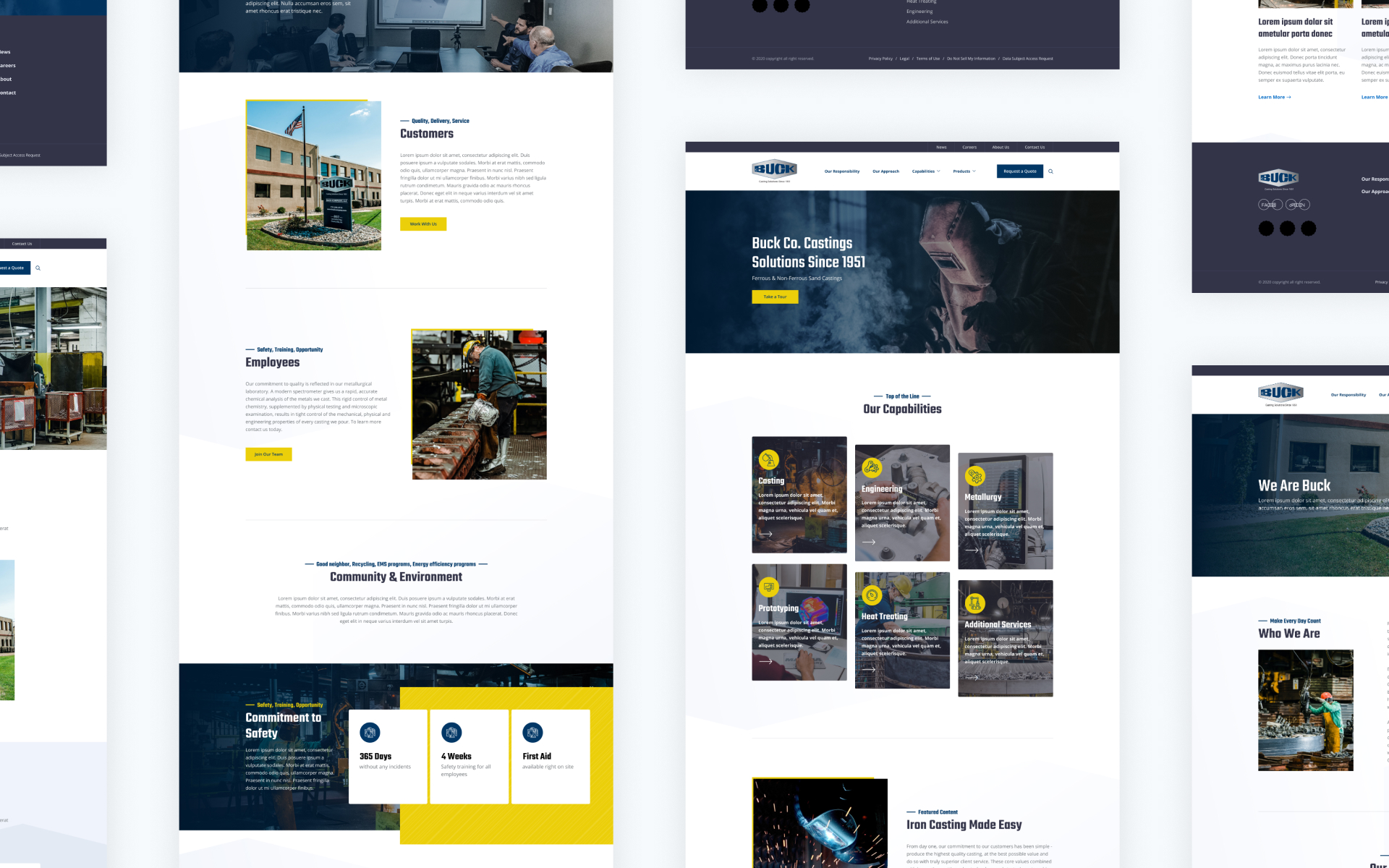How to Build a Lead Generation Website
The Ultimate Guide
Introduction
Your website should be one of your top sales tools, successfully telling your story, conveying your value, and most importantly, generating leads. Whether you are considering a website redesign or just looking for website enhancement ideas, you’ve come to the right place.
This Ultimate Guide to building a lead generation website includes tips to help you uncover enhancement ideas, get inspiration from creative B2B websites that work, think about interactive lead magnets and the tools you need to capture demand, and understand when it is time for a website redesign.
1.
How to Conduct a Website Audit
Whether you are ready for a full website redesign, or you just want to make some incremental improvements, it is important to take a step back to analyze what’s working well and what isn’t. Let’s dig into how to conduct a website audit to help you develop a smart website strategy.
Understand the Critical B2B Website KPIs to Measure
The first step is understanding important website key performance indicators (KPIs). You want your website to drive revenue, right? In a perfect scenario, you are using marketing and sales technology that is properly set up to track lead attribution data tied back to closed/won data so you can see how levers like website organic traffic contribute to your revenue goals. But to have healthy organic traffic, there are more granular website KPIs that serve as good health checks. While it would be easy to write a full post on all of the important B2B KPIs, the data we typically look at first in a website audit includes the following.
- Website Traffic
Look at your website traffic for the last year and compare to the previous period. Capture this as a benchmark. The goal of any update might be to increase traffic, pending that it is the right traffic (more on that in the following metrics). What you should really look for here are any trends. What’s driving the increase? Are there any periods where your audience goes a little dark (seasonality)? - User Acquisition Sources
The next thing to dig into with your website traffic is the primary channel group. Where is your audience coming from? Are there major dips or spikes in organic traffic? Do you have a ton of direct traffic that could be an indication of poor traffic or bots? We like to look at this view to see how this correlates to new users, engaged sessions, engagement rate, engaged sessions per user, average engagement time, events, and conversions. - Average Session Duration
Understanding this average metric for your website is a key indicator of user engagement. If it is low, there isn’t much for your user to interact with. If it is high, you are doing a good job of keeping them on-site. According to Databox’s Benchmark data, the median value for average session duration for B2B companies is 77.61 seconds. - Pages Per Session
This is the average number of pages viewed by visitors during a single session on a website. Similar to session duration, it is a good indicator of valuable, engaging content. To take this a step deeper, we like to look at the user path to determine if the customer journey the website is creating aligns with what we want different user personas to do (like book a meeting!). - Bounce Rate
This is the percentage of visitors who navigate away from a website after viewing only one page, indicating a lack of engagement. - Conversion Rate
The desired actions taken by visitors on a website, such as making a purchase, signing up for a newsletter, or filling out a form. This is especially important to look at on key pages, like a demo page. According to 2024 data, the median user conversion rate for B2B websites was 2.5%. - Organic lead to opportunity conversion rate
Drilling down into conversions further, we like to look at the conversion rate for just organic traffic. If organic traffic is very high and conversions are low, this might be an indicator that content and keywords are way too generic or top of the funnel, attracting the wrong audience. - Top organic content
Let’s see what content is getting people to the website. It might showcase an opportunity to do more of that, or indicate that a top-performing blog for example could be repurposed as a starting point for a lead magnet. - Desktop website speed and performance
Low speed and performance can create friction with your audience, plus google hates it. This is important to look at to see if you have bigger site issues that can be improved with a redesign. - Mobile website speed and performance
The same applies for mobile. Desktop speed might be OK, while your mobile speed is terrible. Look at both.
Perform a Customer Journey Analysis
Compiling the KPIs as noted above is a great way to start your quantitative analysis of a website. It is also helpful to take a qualitative approach through a customer journey analysis. To do this, put yourself in the shoes of your target audience and literally step through their customer journey from how they first discover you to how your business drives retention. Take screenshots along the way and start to see where you have major gaps or fall-off points. It is also helpful to see where competitors are showing up throughout the journey instead of your brand and how they compare.
Perform a Customer Journey Analysis
Customer experience is the impression of your business buyers build as they move through their buying journey.
It is easy to go down rabbit holes here, but we find this exercise to be so helpful in taking a step back into your customer experience. Below is a quick step-by-step guide to get started with your own customer journey audit.
- Google the keywords or pain points your customers might experience.
What shows up? Do you show up? What else is in the SERP? If you do show up, what pages are there? Click on them. Is there a clear next step? If you don’t, what does that tell you? Do you need content? Do you need third-party listings? Do you need paid ads? - Search more direct or for mid-funnel needs.
These include examples, case studies or your brand. Do the same exercise. What shows up? If you do, what is the experience? - Think about how someone might buy.
Fill out your own forms. Fill out competitor forms. Is the next step clear? Is there value in it? Are there gaps? Think of the same for onboarding. If you have something like a free trial, is there a good experience to support it? Is onboarding helpful? - Lastly, what’s next for engagement?
Putting yourself in your customers’ shoes, are messages engaging? Is it easy to contact you? Can I learn more through social content or key website pages designed for me?
Get help with your customer journey.
Sometimes a customer journey is easier with an outside perspective. We can run an audit for you and provide specific recommendations. Get started with a free strategy session.
2.
Uncover Website Enhancement Ideas
So how do you use both qualitative and quantitative data to compile ideas to enhance your website? Start with the outcome in mind. Do you need more high-quality traffic or do you need to get more users to your main conversion page? Knowing your why is critical to prioritizing website enhancement. Data should be able to give you signals on why, but sometimes it also helps to ask yourself some simple questions.
- Does this page explain what we do when looking at it for 30 seconds or less?
- Is there one clear next step?
- Would I fill out this form?
- Is the page secure and accessible?
Website Optimization Tactics
We will dive into website enhancement ideas in more detail throughout this guide, but here are some optimization tactics that we see work again and again for B2B websites.
Increase Organic Traffic
- Optimize content for on-page SEO
- Create a content strategy that includes blogs, resources, and video
- Consider pillar content
- Make improvements to site UX, accessibility, and speed
Optimize Conversion Rate
- Streamline and refresh calls to action – do you have too many options on one page?
- A/B test changes on key pages
- Make sure your demo/contact/trial page explains exactly what happens next
- Infuse proof
Improve Lead Generation
- Consider pop-ups that guide the user path
- Incorporate chat experiences
- Add strong CTAs above the fold, driving to conversion points
- Create lead magnets that you can use as a campaign hook/offer
Secure Your Website
Having a secure website is paramount in today’s digital landscape. When users feel confident that their data is safe, they are more likely to provide contact information or engage with your site’s offerings, ultimately increasing conversion rates and driving leads. Choosing the right hosting platform is the foundation for having a secure website. If your site is built in WordPress, you might consider hosting with SmartAcre on our dedicated WP Engine servers.
Make Your Website Accessible
ADA Website Compliance is ensuring that your website adheres with WCAG 2.0 AA (or, even better, 2.1 AA) so that web visitors with disabilities have equal opportunities to view your website content, resources, and products that you have to offer. There are many free tools available to determine if your website is accessible. Here are important design considerations to keep in mind when determining if your website is ADA-compliant.
3.
Incorporate Lead Generation Website Design
So often we see websites that are designed with just one goal in mind. The brand might look great with zero opportunities for conversion. Or on the flip side, CRO might be top of mind but there is a gap in brand strategy. To use your website to transform clicks into conversions and casual visitors into customers – you need a strong brand experience, a content strategy, and a great user experience. It isn’t easy to get those three key pieces right. In this section, we will share key B2B website features for lead generation, along with specific examples.
B2B Website Features
What do you need to make sure you have on any B2B website wishlist? These are key features you cannot overlook in lead generation website design.
- A Captivating Homepage
Your homepage is the digital front door to your business. Make it count! Clearly articulate your value proposition, highlight your key offerings, and provide intuitive navigation to guide visitors deeper into your website. Here are more tips on website homepage optimization.
- Compelling Content
Equip your website with valuable content tailored to your target audience’s needs and pain points. From informative blog posts to in-depth whitepapers and helpful videos, offer resources that position your brand as an industry authority. - SEO
Beyond compelling content, both a long-term content strategy and on-page Search Engine Optimization (SEO) are important factors in showing up where you want your audience to find you. Be mindful of the relationship between UX and SEO. - Strong Calls-to-Action (CTAs)
Don’t leave lead generation to chance; strategically place CTAs throughout your website to prompt action. Whether it’s downloading an e-book, scheduling a demo, or subscribing to your newsletter, capture demand through valuable offers. - Seamless Contact Forms
Streamline the lead capture process with user-friendly contact forms. Keep them concise, asking only for essential information, and offer clear incentives for submission. Friction kills conversions, so be sure also strategically to think about the next step. This is why integrating sales and marketing technology with your website is so important to the customer experience. - Social Proof
Trust is paramount. Showcase client testimonials, case studies, and industry accolades to instill confidence in your brand. - Personalization
Personalization can reduce customer acquisition costs and improve campaign effectiveness. Using a CMS like HubSpot that allows you to personalize content and calls to action by different audience segments can really elevate your customer journey. - Live Chat
By giving your users different options for engagement, you can create an experience that aligns to their buying preferences. Chat provides answers quickly and can help you guide users to the most helpful information to influence their buying decisions. - Great Landing Pages
Especially when time to market matters, easy-to-use landing page templates are a key consideration. - Mobile Optimization and Accessibility
Ensure your website is fully responsive and accessible, providing a seamless user experience across all devices for all users. Remember, a frustrated mobile user is a lost lead. - Site Search
Help visitors find what they are looking for by incorporating search directly on your website. Google Custom Search has an API that makes this easy. - Robust Analytics
Implement robust analytics tools to track visitor behavior, monitor conversion rates, and fine-tune your website strategy for optimal results.
To expand on these features, the next step is to consider interactive lead magnets to use for multi-channel sales and marketing campaigns.
4.
Interactive lead magnets
What is an interactive lead magnet? A lead magnet is an engaging asset or offer that can serve as a central piece of a multi-channel marketing campaign. While it doesn’t have to be a gated offer, it acts as a key piece of the customer journey. There are many different types of interactive lead magnets such as interactive content, gated assets, videos, and free access like trials, demos, etc.
B2B Lead Magnet Examples
What is an example of a really good lead magnet? We recommend creating something that is engaging and adds value. It is also important to have something unique. Especially with the use of AI, more businesses are churning out low-quality content assets that users are becoming numb to. Here are some recent examples of successful lead magnets.
- Pillar Content
What is a pillar content strategy? Pillar pages are designed to contain all the information you would typically cram into multiple white papers or eBooks on one singular page or blog post, helpful for driving and converting traffic. By having a content strategy focused on keywords you want to rank for, you can create traffic-driving content that isn’t just helpful, but also includes conversion points. This example from WorkStep does exactly that, offering a toolkit as the main call to action. By leveraging a landing page template, pillar content can become a repeatable part of your content strategy. - Website Calculator Tool
Interactive ROI calculators can help your users find what they are looking for and understand the value or outcome your product can bring. This clean energy company provides a quick and easy six-question ROI assessment built using HubSpot to help educate its audience directly from its website. Especially for products and solutions that are complex, ROI calculator tools can be a critical part of your customer journey. - Gated Audits
Gated audits can give your users more options than a typical free trial or demo. Audits are typically faster, allowing sales and marketing teams to collect just an email address for follow-up. While these leads might not always be sales qualified, having a quick offer is a smart step in your customer journey, especially when you can build a sound follow-up process to support it. With the use of marketing and sales automation, these interactive tools do not just stop at the website. With built-in automation and follow-up, they become sales assets that can also be used in real-time in discovery calls, at events, or when face-to-face with a prospect. - Demo Videos
Videos, especially those with a clear call to action, are ideal lead gen assets for complex solutions.
5.
B2B Website Design Examples
Let’s look at some creative B2B website examples that pull lead generation website best practices together.
B2B Websites For Cybersecurity
Developed in WordPress, Enzoic’s website is clean, mobile-friendly, and purpose-built for conversions. This is a good example of a free trial experience, seamlessly integrating HubSpot.
Developed in the HubSpot CMS, Celerium’s website articulates diverse solutions and creates a user experience for all personas. This is a great example of accessible design, use of chat and lead gen forms, and the use of the HubSpot CMS.
B2B Websites For SaaS
Differentiation and explaining use cases can be especially hard in the SaaS vertical. By incorporating lead generation tools like an ROI calculator, Samba Safety created a user experience that both adds value and moves leads through the sales funnel.
B2B Websites For Health
When talking to very different audiences, such as patients or providers, health tech companies need to be very thoughtful about their website user experience. Brainsway does a great job of this, not just through the website design, but through the integration of marketing and sales technology to support the lead follow-up process.
B2B Websites For Manufacturing
As businesses evolve, websites need to evolve. That is one of the reasons why we love this website redesign example from Buck Company. They needed to re-tell their brand story. By incorporating a video virtual tour into the website redesign, they now accurately showcase Buck Company’s facilities, capabilities, and values.
6.
How to Choose a Website CMS
Before moving full speed ahead with a redesign, think critically about your website Content Management System (CMS). A user-friendly and secure CMS will help you avoid wanting to rebuild your migrate your website sooner than you need to. Consider factors such as scalability, flexibility, ease of use, and integration capabilities.
For B2B websites, we recommend selecting either WordPress or HubSpot. You can explore our full overview that compares WordPress and HubSpot in this blog post: HubSpot vs. WordPress, Which CMS is Best for You?
7.
How to choose a website redesign agency partner
By working with a website redesign agency, you can benefit from an external perspective on your positioning, design, and user experience.
Be sure to choose a partner who brings a revenue-focused approach to your redesign and can connect the dots between content, creative, development, and lead generation. Make sure your partner doesn’t push you to use a custom-built theme that will require regular maintenance, or worse, their ongoing support to be able to change anything on your website.
Lastly, consider a partner who can help you generate leads through your website. This can be through add-ons like interactive lead magnets, chat integration, HubSpot integration, video creation, and campaign strategy.
8.
Improve website performance
Hopefully, the tips in this guide provide you with ideas to improve your website performance. If you are unable to make incremental improvements to refresh content, generate leads, create new lead magnets, and improve confusion, it is probably time for a website redesign. But don’t just take our word for it, try our website grader to see what might be holding your website back from optimal performance. It takes less than a minute to get your score.
Grade your website.
Grade your website in seconds. Then learn how to improve it for free.