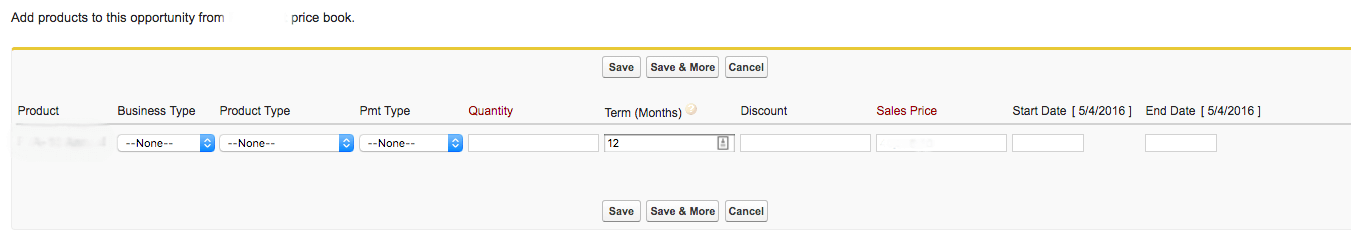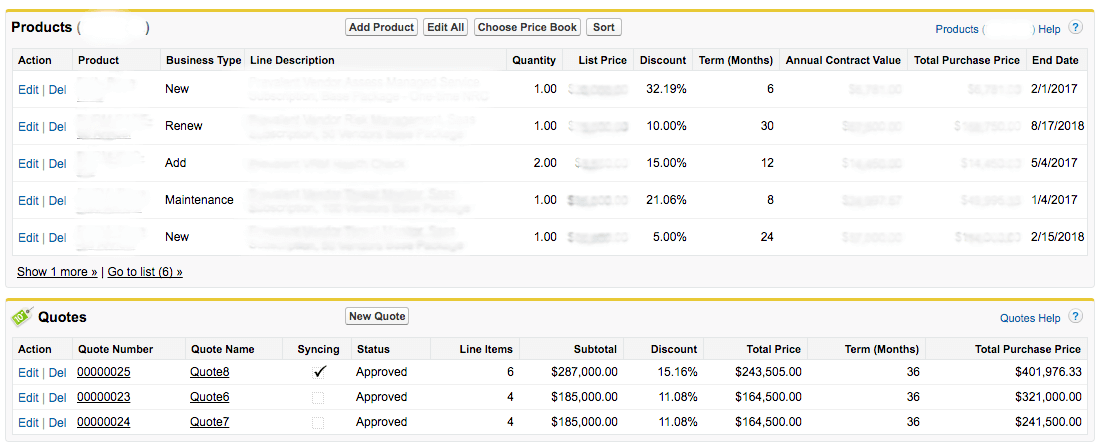Salesforce | Campaign
Customized Salesforce Quoting
Expertise
Industry
Technology
Tactics
Overview
SmartAcre® helped our client, a leader in vendor risk management and cyber threat intelligence analytics, with the setup, launch, and testing of a customized quoting process using Salesforce.
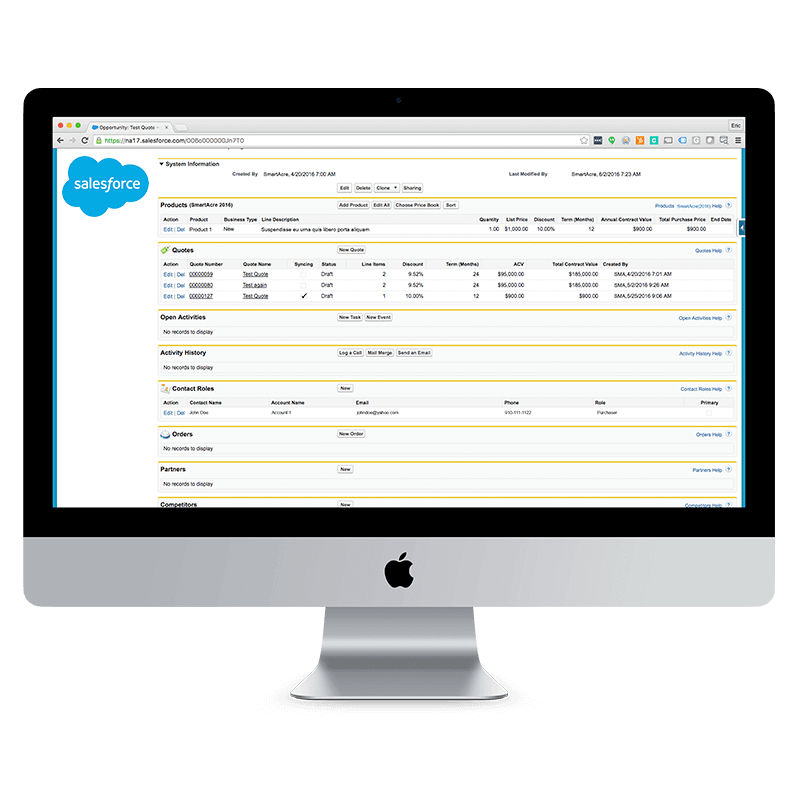
Challenge
- The sales team previously used a pricing spreadsheet to calculate quotes, which was difficult to manage with ongoing pricing changes.
- There was no standard way to share quotes with clients.
- Information about quote revision history was not being documented, making it difficult to determine which version of a quote had been sent to a client.
- They did not have a dedicated and experienced Salesforce Administrator to implement these complex formula and custom field changes.
Approach
Our Certified Salesforce Administrator and Sales Cloud consultant gathered requirements, developed a solution in Sandbox, and then implemented and tested the solution in the live environment.
Gathering Requirements
SmartAcre led several work sessions to identify and review the client’s requirements. During these work sessions, we reviewed the process in place for calculating quotes. The client was using an Excel spreadsheet, which used multiple formulas.
The two most important calculations being used were Annual Contract Value (ACV) and Total Contract Value (TCV). These calculations are an integral part of the client’s sales reporting and forecasting reports, and it was essential that these calculations took into account the length of the contract (term) and the quantity of products quoted.
Building out Solution in the Sandbox Environment
In order to avoid any disruption to the sales team during the build-out of the quoting functionality in Salesforce, we created a Sandbox environment, which allowed us to build and test the solution.
Once the Sandbox was set up, we enabled the quoting feature in Salesforce, created new custom fields, and customized layouts. A critical aspect of this project was making sure that all the custom formula fields were calculated correctly, and we were able to do extensive testing in the Sandbox environment to ensure that this was executed properly.
One of the limitations of Salesforce default quoting is that custom fields are not synced between opportunity products and quote line items. Keeping this data in sync was essential since several important fields such as TCV, ACV, term, start date, and end date were custom fields and at risk of not syncing properly. To address this issue, we found a Salesforce AppExchange App that gave us the ability to keep quote custom fields in sync. We installed, set up, and tested this app functionality in the Sandbox environment to ensure it worked properly before launching.
Launch Live and Test
Once the Sandbox instance was tested and approved, we were given a launch date to push the changes live. We were able to quickly deploy most of the changes through a changeset. However, you can not deploy AppExchange Apps via a Sandbox, so we reinstalled and configured the app on the live environment, using the same settings we tested in the Sandbox.
We then worked with our client to perform user acceptance testing based on their requirements to ensure everything was working properly. Once the quoting functionality testing was complete and determined to be accurate, we imported and activated their new price book into Salesforce using Dataloader. This saved hours of manually re-creating the Excel version of their price book into Salesforce.
Monitor and Improve the End User Experience
One of the main goals of the project was to make sure the quoting system made things easy for the Sales Reps. Based on the feedback we gathered, we determined it was necessary to create a new custom workflow to ensure consistency across data and require less data entry. We accomplished this by setting up the workflow to automatically calculate term length and discount based on end value.
We also had to fix the recurring issue that was occurring when Sales Reps manually entered data and it was not calculating correctly. We added validation rules to make sure that the start date, end date, and length of the contract all matched when Sales Reps manually entered all three of these fields.
Customized Fields when Adding an Opportunity Product
Customized Fields when Adding an Opportunity Product
The custom Salesforce solution we created reduced the time needed to create quotes and established consistency across the quote-to-customer process.
Post-Project Success
- Annual Contract Value (ACV) and Total Contract Value (TCV) are now automatically calculated using a consistent formula for Sales Reps.
- Reduced the time to generate a quote from several hours to just 10 minutes.
- Created standard and enforceable quoting process that improved pipeline traceability.
- All quotes generated are now easily reported in a consistent format.
Related Case Studies
One10 Marketing Playbook
One10 partnered with SmartAcre to create a Marketing Playbook, empowering their marketing team to execute campaigns strategically, align with sales, and enhance multi-channel engagement.
Transforming The Customer Journey and Sales Process with HubSpot
SmartAcre worked with a leading US iron foundry to leverage its investment in HubSpot to help improve processes and provide the leadership team with a comprehensive view of work across all departments.
Where We Start
Book a strategy session and we will discuss your unique challenges. For free. Maybe one day you will have a success story to add to this page.