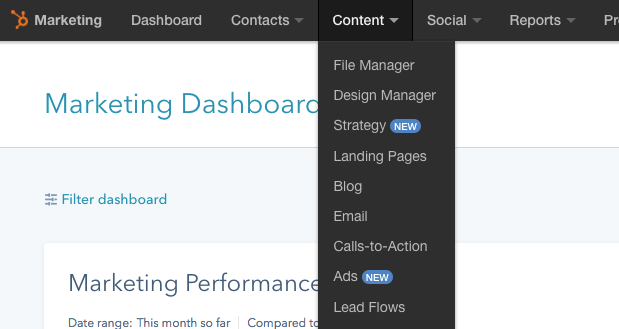Optimizing Your Mobile Ad Strategy
Optimizing your mobile ad strategy with HubSpot’s Lead Ads tool
You’ve heard it countless times: “Mobile is quickly overtaking desktop as the dominant way we use the internet.” In 2016, mobile internet usage actually exceeded desktop for the first time and it’s predicted that in 2018, 80% of usage will take place on a mobile device.

As a result, you’ve probably been searching for ways to optimize your ads for mobile. But “optimizing for mobile” goes beyond using simple ad copy and creating responsive landing pages. In 2017, people spent on average of two hours a day on social media, with the majority of that time being spent on Facebook. Your whole mobile ad strategy, from the goals you set to how you nurture leads, needs to adapt to these trends.
One of the best tools for doing this is Facebook Lead Ads. Facebook Lead Ads include a form pre-populated with information Facebook already knows about the user, which streamlines the process of capturing leads and allows users to remain on Facebook even after filling out the form. This facilitates a better user experience and will drive success for your ads.
Hands down, the best way to get the most out of your lead ads is by syncing them with your CRM. HubSpot’s Leads Tool is available for all HubSpot users (even HubSpot Marketing Free) and allows you to create and monitor ads and automate the lead nurturing process that follows those ads, directly in your HubSpot instance.
Have clearly defined goals & use them to guide your strategy
Facebook Lead Ads can be used for a number of lead generation tactics like generating newsletter or blog subscriptions, increasing signups for a webinar or event, or gathering interest in a product demo.
Before setting up your ad, you likely already know what action you would like the user to take. Use this goal to inform your ad at all stages. Keep in mind that users aren’t automatically redirected to a landing page, so you’ll want to give as much context as possible in the ad itself. For example, if you want users to signup for a webinar or product demo, use the ad copy to highlight the value. Consider offering a discount code in an ad for a new product release as incentive to provide their information.
Keeping in mind what action you would ultimately like the user to take, and the fact that you’re asking them to take it immediately, allows you to consider using tactics in your lead ads that are crucial to success, even if you would normally save them for later in the process.
You can also reduce the resistance involved with asking users to fill out a form by only including the form fields you absolutely need to deliver your offer and keeping free-form text fields to a minimum. But be careful not to sacrifice quantity over quality. You still need to gather enough information to effectively nurture this lead in the long-term.
With all of these elements to consider, the lead ad integration for HubSpot streamlines the ad creation process by allowing you to create your ads right in HubSpot. You can even monitor the performance and spend of your ads in HubSpot, too.
Get strategic with targeting and nurturing
You have the same targeting options with Lead ads that are available for any type of Facebook ad. You can create an audience based on demographics, interests, behavioral data, or their connection to your Facebook page. However, you’re trying to get these people to immediately fill out a form and take a specific action without navigating away from Facebook, so you want to be as targeted as possible.
Behavioral data is especially useful for lead ads. You can create a retargeting audience to include users who have recently looked at a specific product or downloaded a resource on your site to ensure you’re appearing in front of users who have, at some point, expressed some interest in your brand.
The HubSpot free Lead Ads tool allows you to easily create a retargeting audience by adding Facebook’s pixel to your HubSpot tracking code on all HubSpot pages. Then, with HubSpot’s ads add-on tool, you can even use one of your own marketing lists as an audience.
Any new leads created are automatically imported into HubSpot and existing lead records are updated with data from your lead ad submissions. With a Marketing Basic, Professional or Enterprise account, you can speed up the lead nurturing process by creating smart lists for your lead ad conversions and workflows based on those lists. This helps you get any content you promised in your lead ad to your new leads quicker and allows you to pass the leads to sales automatically.
Wrap Up
Whether you’re a large firm or a small company, optimizing your mobile ad strategy is critical to success in 2018. By defining clear company goals and utilizing tools to target the right people at the right time, your company is one step closer to winning new customers.
To learn more about how to use HubSpot to improve your mobile ad strategy in 2018, contact us today.