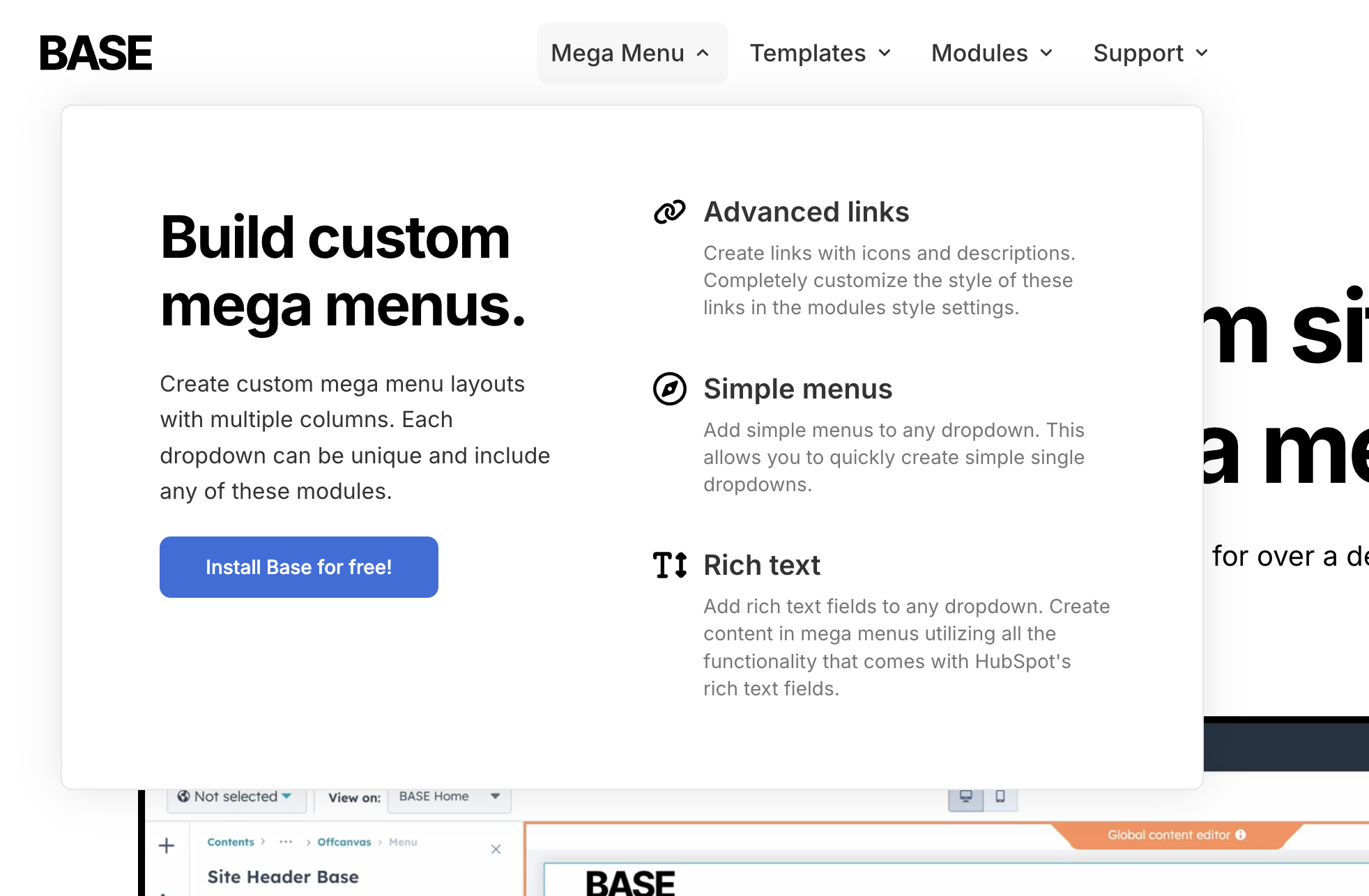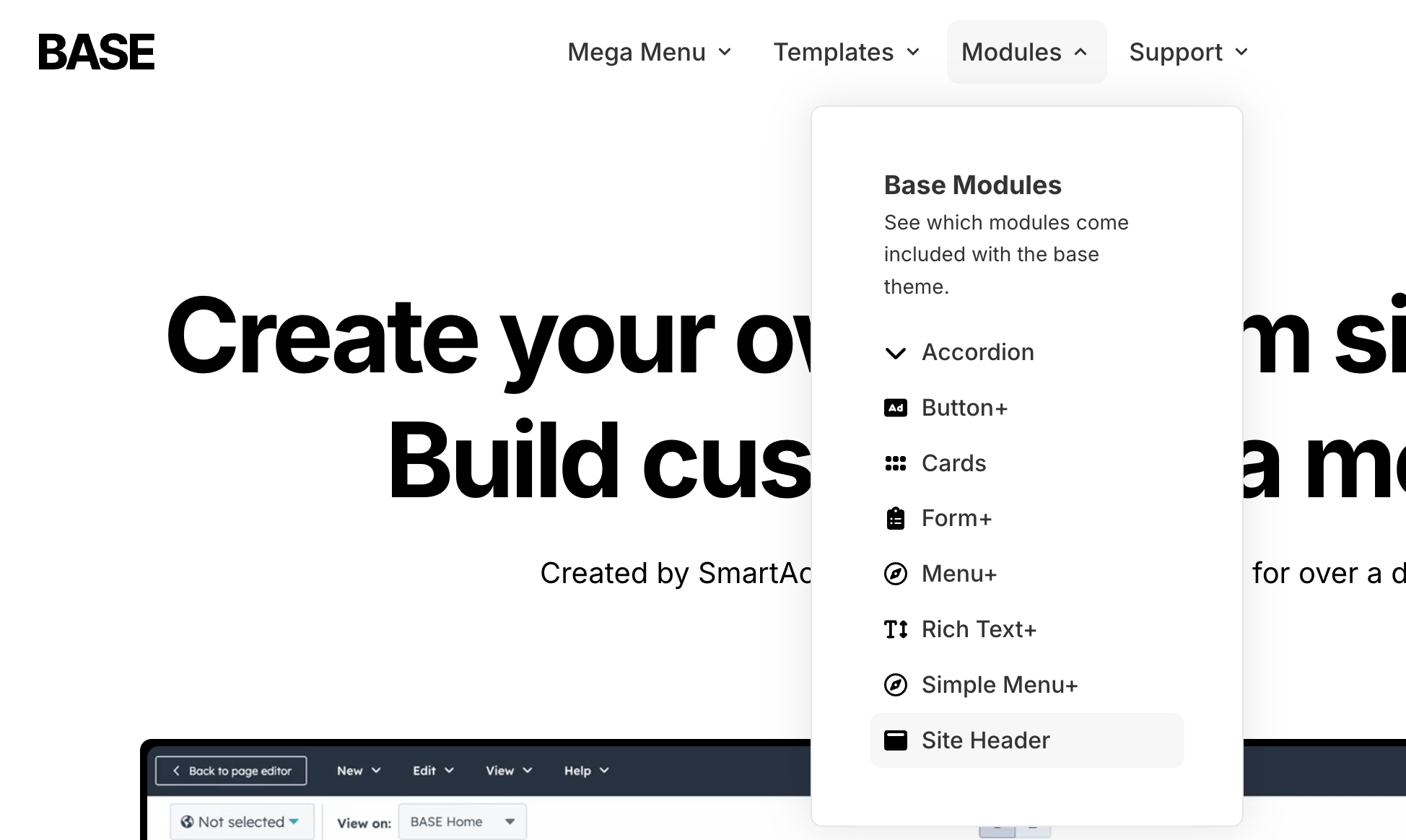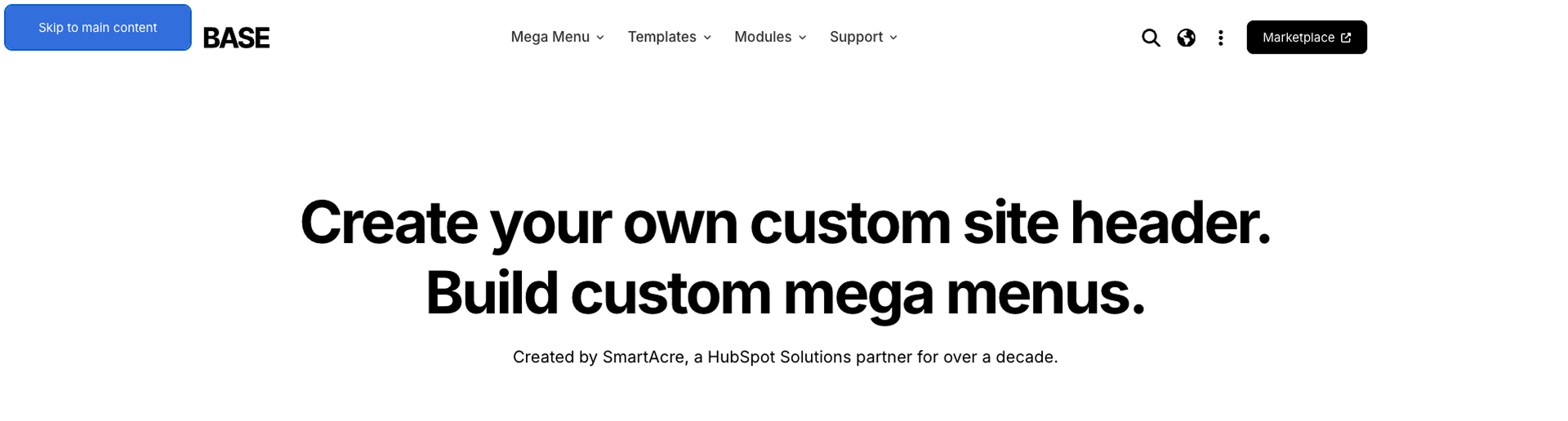Why BASE is one of the Best HubSpot Marketplace Themes for B2B Marketers
Choosing the right HubSpot theme is critical for B2B marketers looking to build high-performing, conversion-optimized websites. With dozens of options in the HubSpot Marketplace, it’s easy to get overwhelmed. But not all themes are created equal. Enter BASE—a powerful, flexible, and fully customizable theme created by SmartAcre, a trusted HubSpot Platinum Solutions Partner.
What Is BASE?
BASE is a professionally developed HubSpot CMS theme designed and maintained by SmartAcre®, Inc., a US-based full-service marketing agency. With over a decade of experience and all in-house developers, SmartAcre brings a strategic, performance-first approach to every line of code in BASE.
This theme isn’t just another template—it’s the foundation for B2B marketers who want to move fast, scale confidently, and own their web experience.
Common Pain Points in HubSpot Themes
Many HubSpot themes fall short in key areas:
- Limited flexibility for marketers who want to customize
- Lack of developer-ready structure for future enhancements
- Bloated code or third-party dependencies slowing down performance
- Inaccessible design elements that limit usability
BASE was built specifically to solve these problems.
Key Features That Set BASE Apart
Custom Mega Menu Drop downs
Mega menus can make or break your site’s usability. With BASE, each dropdown in your navigation can be unique and fully customized—perfect for complex B2B sites with multiple solutions, industries, or product lines.
Site Header Module
Create a custom full-site header with ease. The Site Header Module allows for desktop and mobile layout customization, including mega menus, offcanvas components, site search and language switchers. You have the flexibility to align navigation with your brand and user expectations.
Advanced Theme Settings
No need to dig into the code. BASE includes global design controls for buttons, forms, menus, and typography—all within HubSpot’s theme settings panel. These changes apply site-wide and across default HubSpot modules.
100% Drag-and-Drop
Everything in BASE is built using HubSpot’s native drag-and-drop interface. Even your headers and footers are modular and editable without code. If it’s on the page, you can customize or remove it.
Accessibility Built-In
All dropdowns and collapsible components are fully accessible via keyboard navigation. Your site won’t just look good—it will work for everyone.
Optimized for Speed and Security
BASE doesn’t use jQuery or external libraries. This means faster load times, better performance scores, and compatibility with strict security policies.
Seamless Integration with SmartAcre Services
Whether you need design and development support, strategic demand gen, or revenue operations consulting, SmartAcre’s team can take your BASE implementation even further. The theme is a launchpad, but the expertise behind it is your unfair advantage.
Getting Started with BASE
Creating a child theme in HubSpot ensures you retain full control and flexibility:
- Go to Content > Design Manager
- In the @marketplace folder, right-click the BASE folder
- Select Create child theme
- Name it (e.g., “BASE Your Company”)
- Click Create child theme
From there, you’re ready to build your site using the pre-built templates, modules, and custom settings.
Final Thoughts: Why BASE?
BASE is more than just a theme—it’s a foundation for growth. Built for marketers and developers alike, it removes the friction from building a site that performs. If you’re looking for a fast, flexible, and feature-rich HubSpot theme, BASE delivers.
See What BASE Can Do for Your Site
✅ Download BASE from the HubSpot Marketplace