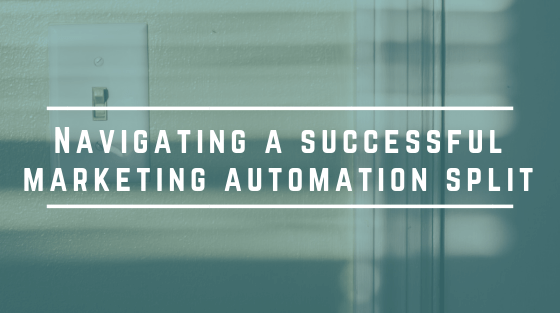Your Step by Step Guide to Switching Marketing Automation Platforms Part Three: Moving On
Welcome back to our step-by-step blog series guiding you through the process of switching marketing automation platforms! We’re here to ensure that the journey from one marketing automation platform to the next is as pain-free as possible. In the previous installments of our guide, we gave you a checklist of ‘getting started’ questions that would act as a jumping off point to determine whether a full switch is the best bet for your business. Then, we walked through the importance of setting smart goals for success.
Now, it’s time to talk about what can often be the most difficult part of a marketing automation platform break-up: moving on.
 Even after you’ve made the decision to switch from your old technology, designed goals and a plan for the change, and picked out a shiny new platform, leaving what you’re familiar with can be daunting. You’ve run campaigns, sent emails, built reports and lived a large part of your work life inside your old system. How do you ensure that you replicate key processes in your new system and that administrative workflows like lead assignment and internal notifications still run smoothly? Make sure you give yourself a period of time where you can access both your current and new systems. Use that period of your transition wisely—document every automation rule, nurture drip, and active workflow and its branching logic in your old system, etc., and make a note on the level of effort and priority for getting those elements up and running in your new marketing automation platform.
Even after you’ve made the decision to switch from your old technology, designed goals and a plan for the change, and picked out a shiny new platform, leaving what you’re familiar with can be daunting. You’ve run campaigns, sent emails, built reports and lived a large part of your work life inside your old system. How do you ensure that you replicate key processes in your new system and that administrative workflows like lead assignment and internal notifications still run smoothly? Make sure you give yourself a period of time where you can access both your current and new systems. Use that period of your transition wisely—document every automation rule, nurture drip, and active workflow and its branching logic in your old system, etc., and make a note on the level of effort and priority for getting those elements up and running in your new marketing automation platform.
Marketing Automation Platforms: Navigating the Split
Eventually, there will come a day when you can’t fall back on info in your old system. To make sure you’re ready to go full no-contact when its time to sunset your old marketing automation platform, here are a few tips to help:
Take an Inventory of Your Current Tech Stack
- Switching marketing automation platforms doesn’t just affect one piece of software. What other tools are you running in orbit of that technology? Whether it’s your own app, a payment platform, reporting tools, or auxiliary platforms for ABM, optimization, or something else, you’ll need to map out how this new platform fits into your ecosystem. Consider any necessary integrations as well. Does your current (and new) tool allow for an out of the box sync? When making the switch you’ll want to ensure everything can flow just as seamlessly between systems as it was prior to switching. Sometimes changing tools can make this easier, but sometimes it will not. Make sure you consider the level of effort involved in getting everything to work together harmoniously as part of your overall evaluation.
- One of the most crucial aspects of your ‘Smarketing’ tech stack will be your CRM and marketing automation integration. You’ll want to make sure that you can facilitate this integration easily, whether there’s a pre-built option or your organization has the developer resources to do it themselves. It’s also important to consider all of the components of data that make up your sales cycle. Can your new MA platform segment based off of Lead, Contact, and Opportunity objects in Salesforce (or whatever CRM data you need)? Can you customize the ways the two systems work with each other? Doing a thorough deep-dive on the way these two tools will work together can definitely benefit you in the long run. Poor communication between CRM and marketing automation platforms will lead to issues with lead attribution, revenue reporting, and more down the line. Make sure you’ve got that communication handled before it ever becomes a problem.
Export Any Info You Can
- Aside from the obvious contact database that you will want to export over to your new platform, think about any other crucial information that might be in your current automation platform. You don’t want to be looking for a past template or contact list of customers or competitors only to find that it’s now inaccessible. Spend some time with your old tech while you still have access—walk through every asset you have built, including landing pages, emails, nurtures, reports, website settings, etc.
- Will you need historical results of campaigns, email sends, and analytics? If you’re switching marketing automation platforms in the middle of the year or trying to measure a large campaign over time, you’re going to want those metrics for growth tracking. Even if you can only export that info to a Google Sheet, for now, it’s better to have the information than to be left wishing you had access to it down the road.
- Many organizations have weekly or daily lead reports set up to ensure prompt follow-up and accurate tracking. It usually won’t be possible to directly export those reports and then import them into the new system due to the different ways marketing automation systems structure reports. Therefore, it’s crucial you make a note of what everyone is receiving. How many reports are being generated? How often do they get sent? Who are they being sent to? This information will help you set up the same reporting structure in your new system as quickly as possible, smoothing out one more kink in the switching process.
- Finally, it’s a good idea to leverage the switch as an additional opportunity to clean up your database before you transfer information to your new platform. Some tools will have a contact limit, and going over that limit could result in an extra charge. Make life easier on your team by bringing over only the contacts you’re sure you’ll need. That way, you won’t have to worry about any space issues or upcharges during what is already a pretty hectic period. When deleting, look for:
- Any contacts without email, or that have had emails hard bounced recently. Getting rid of these contacts will help improve your email deliverability scores and prevent getting your emails from getting marked as spam.
- Any duplicated contacts should be removed before export. You may have been unknowingly creating them from multiple form fills, or contacts could have moved jobs and not been merged within your system. While most platforms do filter out dupes based on email, some tools allow multiples of the same address (double check this especially if you are working in Pardot). No need to have unnecessary contacts taking up space in your shiny new tool.
- Consider setting up a final database email in your old tool to truly filter out contacts. You can build it like a typical re-engagement email, asking contacts to click different links based on their interest in your services/receiving communications from your business. Then, based on link clicks, bounces, or ‘no longer works here’ automated replies, you can filter out the database to ensure you’re only importing the best contacts into your new system.
- Unstandardized data entry. Do you have team members entering things like dates or titles in different formats? Doing so could mess with list building, searches, and automation rules in the new system. Ensure any contact going into the new platform has data entered in the same format.
- If you’re going to be working with any European contacts, it’s essential that you check for GDPR compliance if you haven’t already. Have those EU contacts double-opted-in to your communications? How are you storing their personal info? For an in-depth look at enforcing GDPR compliance in your organization, read our Marketer’s Essential Guide to the GDPR.
A clean set of export contact data, reports, templates, and more will make the process of moving on from your old marketing automation platform much easier. It also clears the way for the more technical tasks like the switching of web domains or the migration of templates.
Next in the Switching Marketing Automation Platforms Series
The next installment of the series will cover those technical aspects of switching! Keep checking back on the SmartAcre® Blog for that next installment of our “Step by Step Guide to Switching Marketing Automation Platforms” series. If you have a question about any of the content in this post or want to get ahead of the curve for our next blog on technical aspects of changing MarTech, leave a comment down below! And if you haven’t had a chance yet, go read Part 1 of this series, “Your Step by Step Guide to Switching Marketing Automation Platforms: Getting Started”, and Part 2, “Setting Goals”.
New to marketing automation, unsure if you have the right solution in place, or just looking to get more from your current technology stack? Our team of experts can help. Contact us today for a marketing automation audit, or to discuss ways to solve your marketing automation challenges.